Enable/Disable Policies
You have several options for enabling and disabling Prerendering synthetic interaction policies.
- Synthetic Interactions tab - You can view enable or disable interaction policies for an origin on the Synthetic Interactions tab in the web console.
- REST API - Macrometa provides an API call that allows you to enable or disable interaction policies for an origin.
Enable or Disable All Policies
Follow these instructions to enable or disable all synthetic interaction policies of a particular type in the web console. There is no API endpoint to perform this task.
- Log in to your Prerendering dashboard.
- Click Synthetic Interactions.
- Select an origin to enable or disable policies for.
- Click the toggle next to the name of the type of policy that you want to enable or disable.
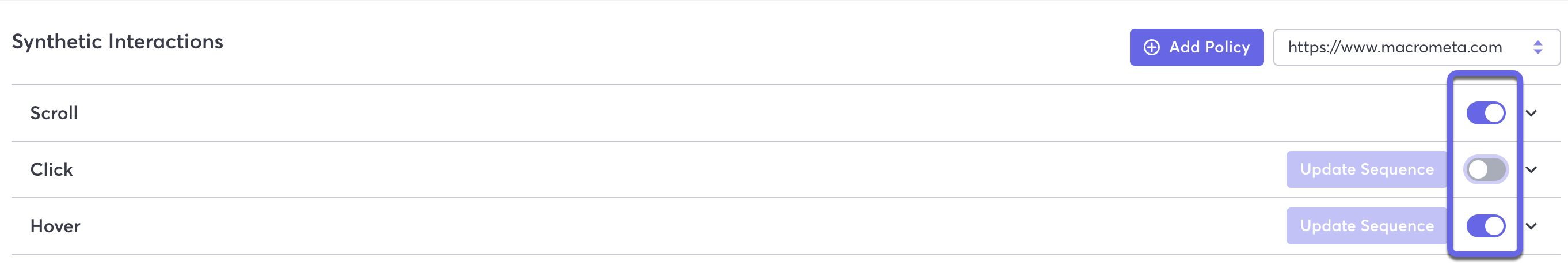
Enable or Disable Specific Policies
- Web Console
- REST API
Follow these instructions to enable or disable specific synthetic interaction policies in the web console.
Log in to your Prerendering dashboard.
Click Synthetic Interactions.
Select an origin to enable or disable policies for.
Click to expand the type of policy that you want to enable or disable.
Click the pencil icon next to the policy that you want to enable or disable.
Click the Active toggle to enable or disable the interaction.
Click Update.
The displayed status changes to reflect the new status, either Active or Inactive.
Use our interactive API Reference with code generation in 18 programming languages to update a synthetic interaction.